If you are in search of how to configure your Visafone modem, you on
right track. Sit back, relax while I break in down in details.
By the way, if you get a brand new Visafone modem you should not be doing this because once you have some Subscription on your device internet connection should not be a problem. Meanwhile, if you are still unable to browse with your loaded internet modem, you can apply some level of brute-force setting after which if unsuccessful you will need to contact customer care rep. (on 222, 400 or 07025000000) or go to the nearest Visafone office.
This settings apply to all Visafone device that is used for internet connection.
--> Slot in the Visafone modem to your USB port
--> Click on Tools menu >> Options from the drop menu
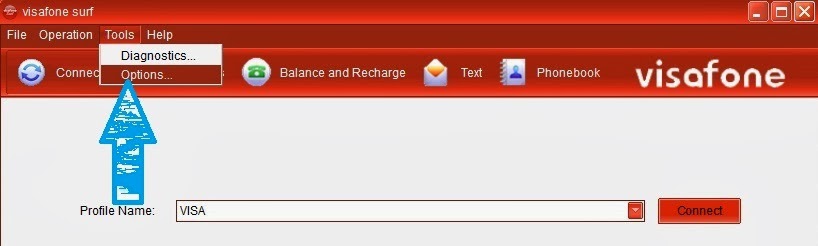
--> Click on profile management

--> Edit and apply the settings as bellow
--/--> Access Number: #777 or *99#
--/--> User Name: 080123456789@visafone.com.ng
--/--> Password: 080123456789
Note: change 080123456789 with your modem phone number
--> Hit save
Subscribe from this page Visafone: Boundle/Subscription Plan For Modem and Mobile Phones and start browsing.
By the way, if you get a brand new Visafone modem you should not be doing this because once you have some Subscription on your device internet connection should not be a problem. Meanwhile, if you are still unable to browse with your loaded internet modem, you can apply some level of brute-force setting after which if unsuccessful you will need to contact customer care rep. (on 222, 400 or 07025000000) or go to the nearest Visafone office.
This settings apply to all Visafone device that is used for internet connection.
--> Click on Tools menu >> Options from the drop menu
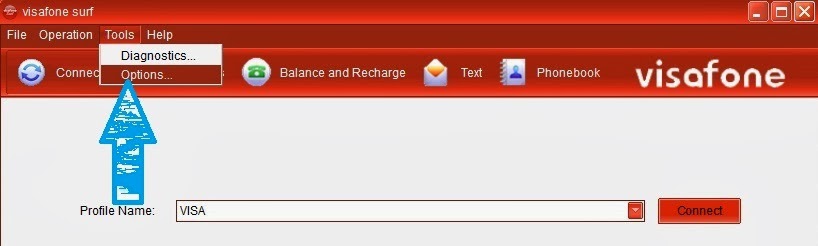
--> Click on profile management

--> Edit and apply the settings as bellow
--/--> Access Number: #777 or *99#
--/--> User Name: 080123456789@visafone.com.ng
--/--> Password: 080123456789
Note: change 080123456789 with your modem phone number
--> Hit save
Subscribe from this page Visafone: Boundle/Subscription Plan For Modem and Mobile Phones and start browsing.
No comments:
Post a Comment
comment